
VEnterprise Redstone 3 v1709 February 2018 x32/x64
11.0K
Посмотрели
6.4K
Скачали
Cheapest Unlimited Hosting With cPanel Only €1 - 90% discount YottaSrc
- Select Your Product Type (Microsoft Windows) from down
- Go to "Product Keys" tab
- Select The Product (Windows 10).
- Select The Edition (Enterprise)
- Click "Install".
- Go to "Activation" tab And Click "Activate".
- Done!
- Go to "Product Keys" tab
- Select The Product (Windows 10).
- Select The Edition (Enterprise)
- Click "Install".
- Go to "Activation" tab And Click "Activate".
- Done!
Примечание: Для получения дополнительной информации как установить кряк, проверьте, пожалуйста, файл 'readme.txt в папке с программой!
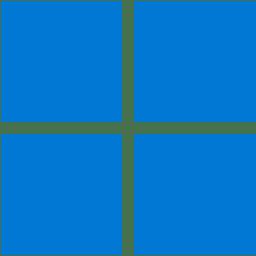
Windows 11 Pro
V(NON-TPM) Build 22000.318 Update December 2021 X64
December 31th, 2021
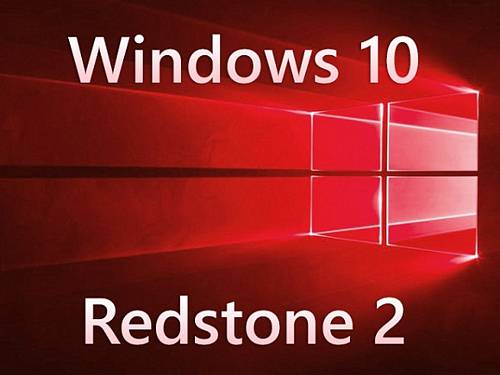
Windows 10
VPro RedStone 3 v1709.16299.192 January 2018 x32
January 11th, 2018

Microsoft Windows Server DataCenter 2019
V 20H2 May 2021 MSDN
August 6st, 2021

Windows Server
V2008 R2 SP1 AIO Integrated October 2017
October 29th, 2017

Windows 10
VRedStone 3 AIO V1709.16299.309 March 2018 x32
March 20th, 2018

Ubuntu
V18.04 x64
April 26th, 2018




