
V2019.2 X86
12.6K
views
4.1K
Installs
Cheapest Unlimited Hosting With cPanel Only €1 - 90% discount YottaSrc
1. Copy folder "MAPLELMG_Flexnet_Server_11.13.1.2_x32" to computer
2. Run as Administrator MAPLELMG_Flexnet_Server_11.13.1.2_x32\server_install.bat
and wait until new service "MAPLELMG Flexnet Server" will be installed and started
3. Install Maple 2019 Win32 (run "Maple2019.0WindowsX86Installer.exe")
At setup:
Select "Network License" > "Single Server"
Input for License serer: localhost
Input for Port number: 23611
Uncheck "Enable periodic checking for Maple updates after installation"
Uncheck "Check for updates now"
4. Overwrite original (by default C:\Program Files\Maple 2019 )
with cracked one
2. Run as Administrator MAPLELMG_Flexnet_Server_11.13.1.2_x32\server_install.bat
and wait until new service "MAPLELMG Flexnet Server" will be installed and started
3. Install Maple 2019 Win32 (run "Maple2019.0WindowsX86Installer.exe")
At setup:
Select "Network License" > "Single Server"
Input for License serer: localhost
Input for Port number: 23611
Uncheck "Enable periodic checking for Maple updates after installation"
Uncheck "Check for updates now"
4. Overwrite original
with cracked one
Note: Please always for more information to install crack, check 'Readme.txt' file in the program folder!
Other or Similar versions:
No Similar Or Another Versions Of Programs! 
VMware vCenter Server Appliance
V6.7
April 15th, 2019
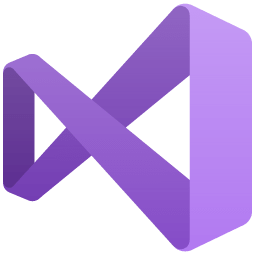
Microsoft Visual Studio Enterprise
V2019 v16.0.3
May 21th, 2019

InnovMetric PolyWorks Metrology Suite
V2021 IR3 x64
july 31th, 2021

AspenTech aspenONE Suite Engineering
V10
June 27th, 2017

SDL Trados Studio Professional
V2019 SR1 v15.1.2.48878
February 10th, 2019

Autodesk Nastran In-CAD
V2019 x64
March 30th, 2018

